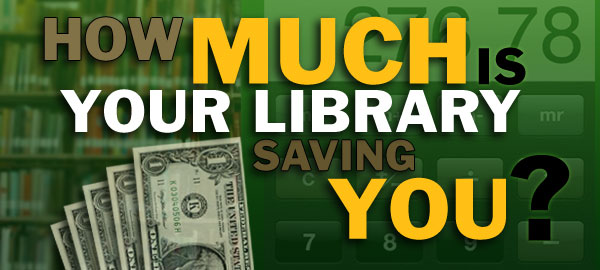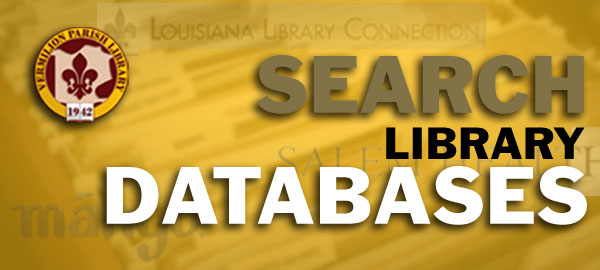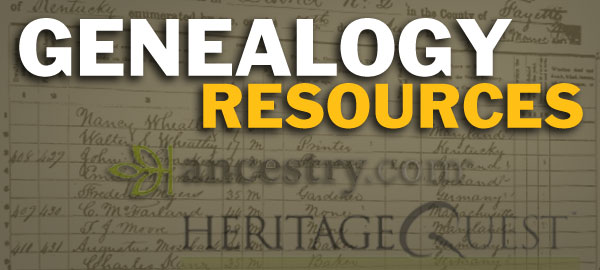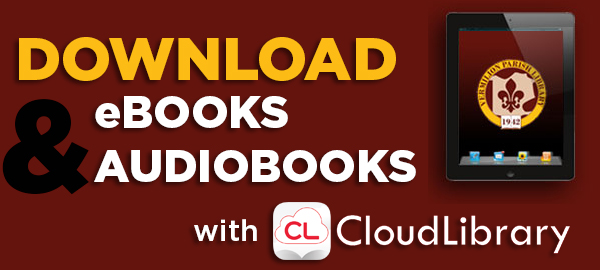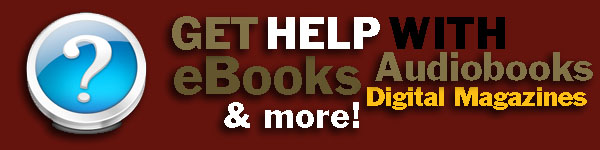Accessing OverDrive with Apple iPhone, iPad, iPod Touch
1. Visit the Apple App Store. Search for and download the OverDrive Media Console app.
2. Find your library:
- Open the OverDrive app on your Apple device.
- Select Get Books to find your library.
- Select Add a Library. Type in “vermilion parish library”.
- Select your library in the list. Then, tap the star next to it to save as a favorite.
- From now on, you can go to the OverDrive website and just tap your library.
3. Search for a book:
- You can use the icons at the top of the page to browse a genre or do a search.
4. Select a title. Tap Add to Basket. If a title is not available to check out, you can place a digital hold on it to reserve it.
5. Tap Proceed to Checkout.
6. Tap on the sign in tab on the top-right section of the OverDrive website.
7. From the drop-down menu, select Vermilion Parish Library.
8. Enter your library barcode number, which is 8 total digits found on the back of your current (maroon-colored) library card. Tape the Sign In button. Note: The 8 digit number includes three zeros. If you own a blue library card, you will need to come to the library to apply for a new library card. If you have any problems with this, call us at 337-893-2674.
9. When you see the Download button, tap it to open the title on your device.
- The first time you download, you will need to authorize with an Adobe ID. If you already have an Adobe ID, enter your Adobe ID and password. Then tap Authorize.
- If you do not have an Adobe ID, tap Get a free Adobe ID. This will open Adobe’s website. Follow the steps to create an Adobe account.
- Return to OverDrive Media Console app.
- Go to Get Books > Settings > Authorize.
- Enter the email address and password for your Adobe ID. Tap Authorize.
- If you would like to download the same eBook to another computer or device, be sure to authorize using the same Adobe ID.
10. Enjoy eBooks.
- When you download an eBook, your selection will open automatically in the OverDrive app, letting you read right away. Features include bookmarking, brightness controls, night mode, text size adjustment, and an orientation lock.
- When you download an audiobook, the OverDrive app automatically opens the title so you can listen to it right away. Features include bookmarking a volume slider, skip back 15 seconds, and a sleep timer.
Visit this website for tutorial videos online and/or additional help: OverDrive Help